Add Snowfall and Snowflakes Effect in Blogger using JavaScript
Add JavaScript Snowfall Effect Background in Blogger. The holiday season is at your doorstep as Christmas is on its way, bloggers and website owners are running giveaways all over the world. Almost everyone is now changing their blog templates and forum themes to welcome the holiday season.
To welcome Christmas holidays It is now almost a tradition to deface your web sites and blogs and decorate them by putting little Santa hats, ice, snow flakes and other stuffs. If you are using blogger platform then here is a JavaScript code by using that you also can display snowfall background andsnowflakes effect in your blog.
- There is not anything like widget for the snowflakes effect just you need to add JavaScript and snowflakes background effect will be visible to you soon.
- To add snowflakes without using any images you just need to add a single line of JavaScript code. Follow the steps given below to add the snowfall effect in your blog.
Note: Before making any changes to your template, take a full backup of your blogger template.
#Step 1. Log in to your Blogger Dashboard and Navigate to Design> Edit HTML and Check theExpand Widget Templates Check box.
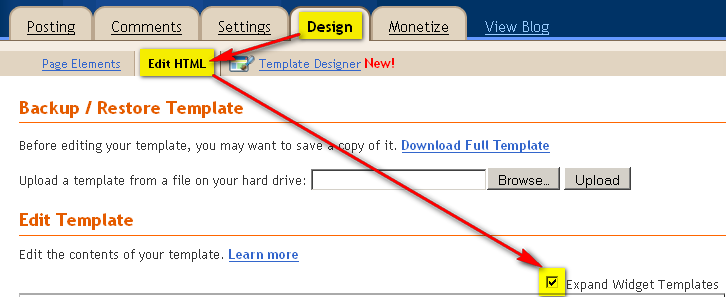
#Step 2. Find this code: and put below JavaScript code right before the tag.
#Step 3. Save template and done!.
Note: If background color of your blog is black then it will look very pretty, because of the snow color, which is of course would be white :)
- Credits to Geek Blogger
To welcome Christmas holidays It is now almost a tradition to deface your web sites and blogs and decorate them by putting little Santa hats, ice, snow flakes and other stuffs. If you are using blogger platform then here is a JavaScript code by using that you also can display snowfall background andsnowflakes effect in your blog.
- There is not anything like widget for the snowflakes effect just you need to add JavaScript and snowflakes background effect will be visible to you soon.
How To Add JavaScript Snowfall Effect in blogger
- To add snowflakes without using any images you just need to add a single line of JavaScript code. Follow the steps given below to add the snowfall effect in your blog.
Note: Before making any changes to your template, take a full backup of your blogger template.
#Step 1. Log in to your Blogger Dashboard and Navigate to Design> Edit HTML and Check theExpand Widget Templates Check box.
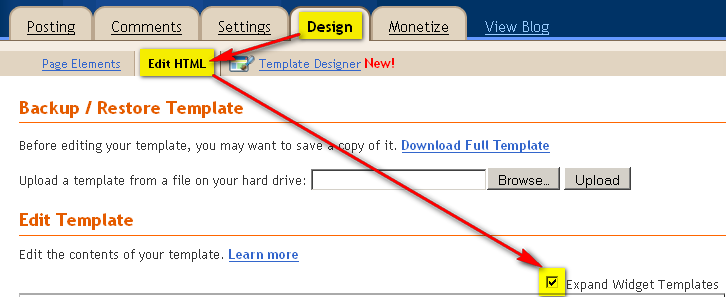
#Step 2. Find this code: and put below JavaScript code right before the tag.
#Step 3. Save template and done!.
Note: If background color of your blog is black then it will look very pretty, because of the snow color, which is of course would be white :)
- Credits to Geek Blogger
![]()


